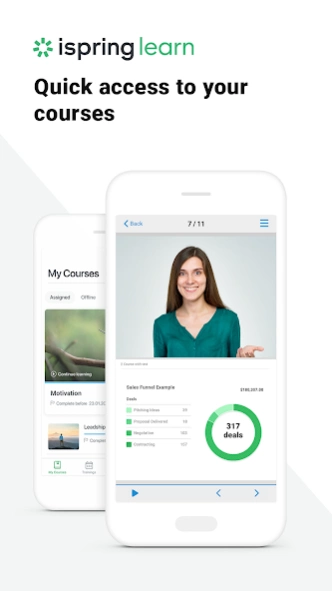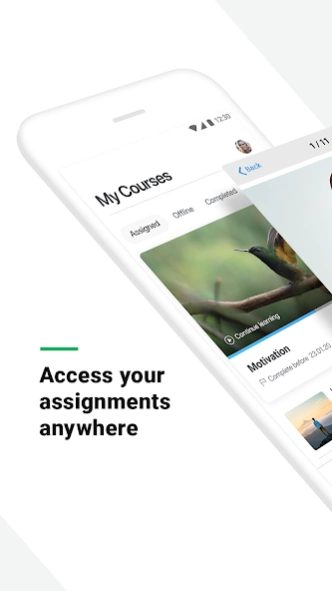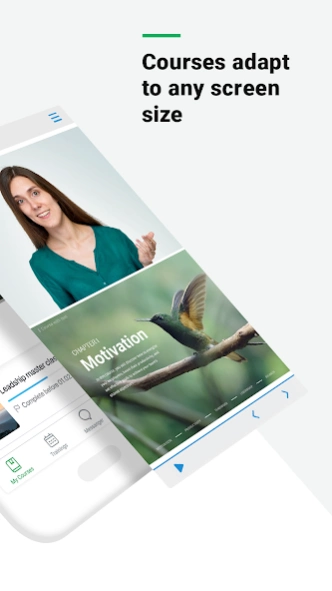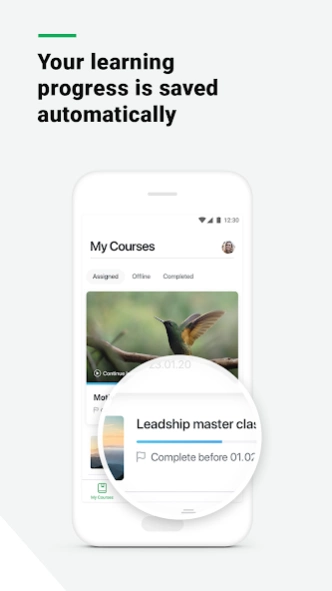Version History
Here you can find the changelog of iSpring Learn since it was posted on our website on 2016-09-29.
The latest version is 4.64.2 and it was updated on soft112.com on 22 April, 2024.
See below the changes in each version:
version 4.64.2
posted on 2024-04-01
👂 We're all ears! This update addresses some minor bugs based on your valuable feedback.
version 4.64.0
posted on 2024-03-25
🔧 This release improves user experience and app efficiency
version 4.55.1
posted on 2023-11-17
💬 Now you can comment on posts in News!
👨💻 This release also improves user experience and app efficiency
version 4.50.1
posted on 2023-09-06
Now the iSpring Learn app will send notifications about coworkers’ birthdays and send team members birthday cards on their special day. It will also notify employees when a new hire joins the team and provide some basic information on them.
This release fixes some minor issues, resulting in improved app functionality.
version 4.49.2
posted on 2023-09-05
This new release includes several enhancements that improve user experience and app efficiency.
We’ve added Indonesian! The app switches to it automatically on the devices where Indonesian is set as a default language.
version 4.45.2
posted on 2023-04-26
The iSpring Learn app is now available in Arabic with the right-to-left layout so that Arabic speakers can join in the fun! The app switches to Arabic automatically on the devices where this language is set as a default one.
version 4.30.1
posted on 2022-04-26
- Now you can change your password right in the app.
- Meet iSpring Learn in Romanian! The app switches to it automatically on the devices where Romanian is set as a default language.
version 4.29.2
posted on 2022-03-28
- Now, all of your learning activities conveniently take place in the mobile app right from the start. If you receive a link to iSpring Learn via email, messenger, or in a browser, clicking on the link will open it in the iSpring Learn app.
- Fixed minor issues so the app will be more stable
version 4.27.2
posted on 2022-02-09
This new release includes several enhancements that improve user experience and app efficiency.
version 4.28.0
posted on 2022-02-09
- Now, all of your learning activities conveniently take place in the mobile app right from the start. If you receive a link to iSpring Learn via email, messenger, or in a browser, clicking on the link will open it in the iSpring Learn app.
- The new update introduces Android 12 support.
version 4.25.0
posted on 2021-11-29
- The Dutch and Korean languages are here! The app switches to Korean (or Dutch) automatically if one of these languages is set as a default on your device.
- Fixed minor issues so the app will be more stable
version 4.26.0
posted on 2021-11-29
- Now, you can change your avatar right in the app.
- The Settings tab and all that’s in it has become more user-friendly.
version 4.24.1
posted on 2021-11-03
- Redesigned video player is enhanced with an option to speed up the video.
- Now you can enjoy a new design when you attach files: search the device gallery quickly and attach multiple files. Plus, you can now attach documents to your assignments.
version 4.23.2
posted on 2021-10-12
Very important updates to the app’s inner algorithms that are invisible to users but result in even more stable work
version 4.22.1
posted on 2021-09-23
If there are no courses or events in My Courses and My Trainings, the app will prompt you to visit Catalog to find helpful materials.
Fixed minor issues so the app will be more stable
version 4.21.0
posted on 2021-07-15
Fixed a few minor issues including one with downloading attachments in Assignments.
version 4.20.5
posted on 2021-05-21
Optimized battery usage to make your phone last longer
Supported the dark mode on MIUI 12
Fixed issues with course loading
version 4.20.3
posted on 2021-05-13
Optimized to work better with Android 11
version 4.20.2
posted on 2021-04-29
- Clickable links in assignments and training material descriptions. All important details are now just one click away.
- Support of the Azerbaijanian language. The app switches to it automatically on the devices where Azerbaijanian is set as a default language.
- Very important updates to the app’s inner algorithms that are invisible to users but result in even more stable work.
version 4.20.1
posted on 2021-04-19
- The app now perfectly supports blended (online + offline) training programs. You can take online courses or attend webinars and sign up for in-class training sessions, workshops, and meetings. The entire training schedule is available in the app.
- Audio courses and podcasts continue to play as the iSpring Learn app runs in the background.
- The phone screen remains on while you watch a video course.
version 4.19.5
posted on 2021-02-17
The iSpring Learn mobile app is now also available in 🇩🇪 German, 🇪🇸 Spanish, and 🇮🇹 Italian. If one of these is set as the system language of your mobile device, the app will automatically switch to that language.
version 4.19.4
posted on 2021-02-09
You can add a custom cover to any course to inspire learners with the topic or to reflect your brand.
We have revamped the page with assigned courses. To see the new materials, you just need to refresh the page.
We’ve improved the performance of the app, and it’s now even faster.
version 4.19.3
posted on 2021-01-11
Bugfixes.
version 4.18.2
posted on 2020-11-02
In the new version, we have worked on the app’s stability: improved its appearance and fixed some bugs.
version 4.18.0
posted on 2020-10-09
Self-enrollment to webinars and offline events
Now, you can find webinars, training sessions, and other events in Course and Trainings Catalog and sign up for those you’re interested in. The option is available only if Catalog is enabled for your organization.
version 4.17.5
posted on 2020-09-23
Play audios in the background mode and change their speed
Now you can play audios in the background mode - they won't stop playing even if you switch to another application or block your device.
You can also modify playback speed, i.e., speed it up if a presenter’s speech is too slow for you.
version 4.17.2
posted on 2020-08-11
Advanced messaging
Now, you can edit sent messages - to correct typos - or delete them. Plus, you can add attachments (3 files of any type, 100 Mb max each).
This release also introduces push notifications about messages that help you stay in contact with your learners so you won't miss anything important.
version 4.17.1
posted on 2020-07-30
Now, you can get and send direct messages in the mobile app without redirecting to the web version of iSpring Learn LMS. Contact instructors or other learners simply by clicking the ✉ button.
version 4.16.8
posted on 2020-06-02
- Added a new dark theme. To enable it, go to the settings.
- Improved stability of the app, bug fixes
version 4.16.5
posted on 2020-05-06
New language support: Uzbek
Bug fixes
version N/A
posted on 2020-04-07
Learning Tracks
Bugfixes
version N/A
posted on 2020-03-18
Stability improvement
version N/A
posted on 2020-03-06
Fixed update errors
version N/A
posted on 2019-12-17
Fixed quiz results caching
version N/A
posted on 2019-12-10
Attach photos and videos to questions and answers
version N/A
posted on 2019-11-29
You can ask questions about the full course or a particular module
version N/A
posted on 2019-11-20
You can ask questions about courses
You can give answers on questions to courses
version N/A
posted on 2019-10-31
You can ask questions about courses
version N/A
posted on 2019-10-25
Improved stability
version N/A
posted on 2019-10-07
Added two-factor authentication
version 3.2
posted on 2018-01-18
We have great news! The long-awaited support for the feature "Catalog"
You just have to go to the catalog and choose the material you want to study.
version 2.0.2
posted on 2016-11-21
Added support of Portugese
version 2.0.2
posted on 2016-09-20
Bug fixes and stability improvements for Android N